How to download the Casumo app on Android

1. Download the .apk file

2. If security message pops up, tap on 'Settings'
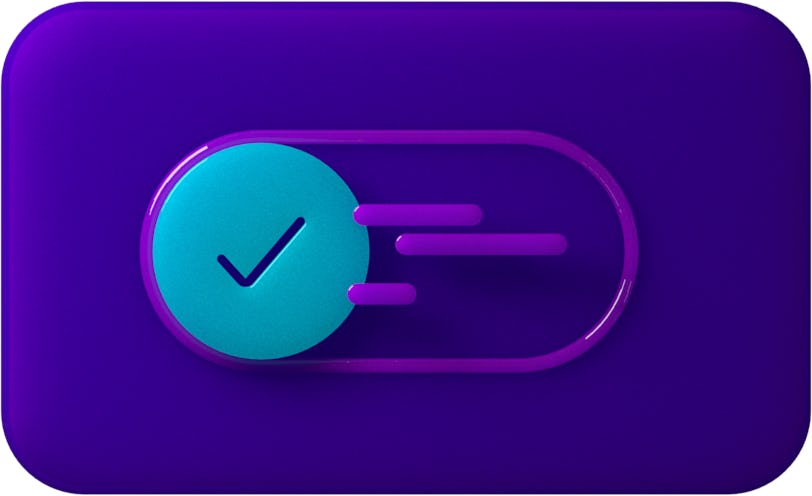
3. Enable 'Allow from this source'

4. Go back and proceed with the installation
Instructions apply to Android Oreo & above
Why should you get our Android app?
Once installed, the Casumo app will give you access to a number of powerful features along with the full online casino experience.
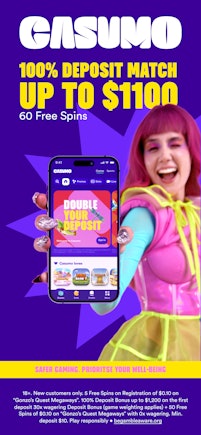
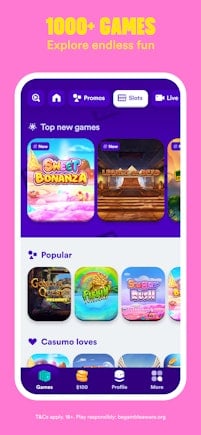
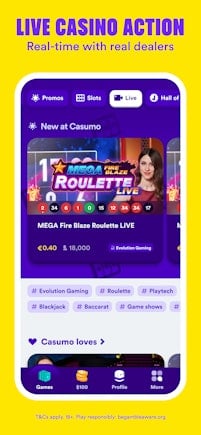
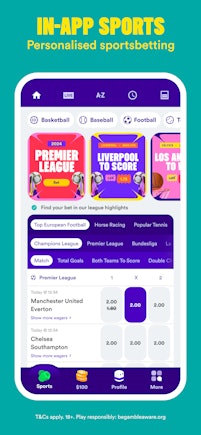
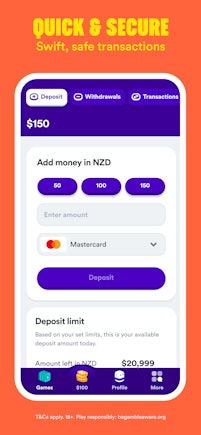
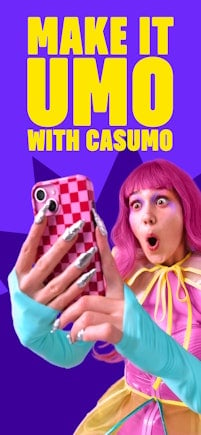

Any problems? Contact us!
Experiencing issues with the Casumo Android App? We’ll be happy to help!
You can get in touch with our friendly ambassadors via our Live Chat or send an email to hey@casumo.com
Check out the top 4 most asked app related questions
Jocularis Ltd is licensed by the Government of Gibraltar (Remote Gaming Licences no 126 and 127) and regulated by the Gibraltar Gambling Commissioner. Jocularis Limited is registered in Gibraltar with company registration number 121395 and its operational office address is situated at Suite 5B, Watergardens 1, Gibraltar. Gambling can be addictive. Please play responsibly. Our products are solely intended for individuals over 18 years of age. If you need support in relation to your gambling habits you find more information at Gambling Therapy. Read more about Play Okay.

